Start with an attention getter: "Good beginning is half done." So try to start with attention getter tools like telling a story, showing a picture, asking a simple but interesting question etc.
Keep it relevant: Audiences pay attention to stories and ideas that are relevant for them. Know your audiences in advance then design your presentation.
Use facts, not generalities: Fuzzy concepts distract audience attention. Using quantifiable, verifiable, memorable and dramatic are of great help than general statements.
Keep it short and crisp: Nobody likes lengthy and boring presentation. Instead of beating around the bush, come to the moot point directly.
Customize for every audience: "Different stroke for different folks." One-size-fits-all presentations never fit right and usually make you feel bad. Every audience is different; so customize it as much as possible.
Speak to the audience: Try to focus on the audience instead of slides or notes. Audience focused speech encourages them to focus on you and your message.
Avoid jargon: Your audience may have different background and culture. Keep your presentation jargon-free so that it could be easily understood and remembered.
Prepare some questions: Q&A session at the end of the presentation makes it interactive and engages the audience.
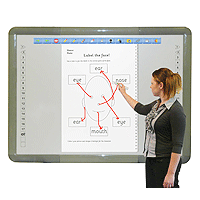
Giving a presentation requires substantial research, organization, rehearsal and ability to influence people. An effective presentation has to get attention of the audience, arouse interest, engage them from beginning to end and persuade them to take action. It should be audience centered rather than speaker centered.
Source: http://geneetechnologies.blogspot.in/
